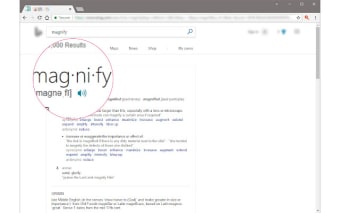An add-on that lets you see the texts clearly
How to Use the Magnifying Glass:
The magnifying glass is shown in the current tab as well as in the tab that you were viewing previously.
- Press the button to see the magnifying glass on the current page.
- When you move your mouse, the page will zoom up to the maximum level.
- If you want to hide the magnifier, please click on the button once.
- If you want to magnify a certain portion of the page, just move your mouse
This addon also has an options page to adjust the zoom level and coverage area.